Let me guess, you stumbled upon this blog because you were led to believe that HubSpot is a utopia of digital marketing glory. Instead, you find yourself overwhelmed, disappointed and frustrated with the HubSpot Marketing Pro platform and its capabilities.
We see this scenario all the time with our tech clients: They spend considerable time and money transitioning to HubSpot with the promise of selling quicker and more efficiently only to find themselves spending too much time creating new processes in HubSpot and not enough time automating their sales process!
If you are nodding your head ‘yes’ right now and questioning if HubSpot Marketing Pro is worth renewing, continue reading this blog.
We’ll outline exactly what HubSpot can do and a few tools you probably are not using correctly (or at all) that can create a major shift in your marketing and sales teams’ ability to save time, develop impactful reports to measure ROI and build stronger relationships with prospective clients and current customers.
What can HubSpot Marketing Pro do for tech companies?
First off, let’s start with the basics. It’s important to fully understand what HubSpot Marketing Pro can do.
More often than not, tech marketers are using three-to-four features in HubSpot, such as emails, social media posting, the CRM and landing pages. Tech marketers are missing the boat on some seriously amazing marketing automation tools!
The beauty in HubSpot lies in the fact that it is an all-in-one platform that ties all of your marketing efforts together. If you are utilizing HubSpot tools and reporting to its full potential you can get a clear picture of what content is resonating with your ideal buyers, what social media platforms are generating more leads, and how various marketing campaigns are faring in comparison to others so your brand is making informed decisions.
Curious what comes in HubSpot Marketing Pro? You get the following:
- A free CRM with custom properties and list segmentation
- Forms and landing pages
- Emails and marketing automation
- Ad management and ad retargeting
- Landing pages and a blog with unlimited subdomains and mobile optimization
- A live chat feature and the conversations inbox
- Social media posting and monitoring
- Reporting capabilities across all marketing channels
As you can see, there is so much packed into Marketing Pro (and I did not even touch upon the countless other platforms you can integrate with HubSpot!)
Five major HubSpot Pro set-up blunders
1. Not completing the global content settings
When designing emails, landing pages and blogs in HubSpot, more often than not, there will be sections of content that you would like repeated on multiple pages. It could be a footer that contains social icons and contact information or a header with your logo. By utilizing the Global Content Settings in HubSpot, you can ensure that all content is consistent across the platform.
Let’s say that you clone an email from 2011. If your Global Content Settings are set up correctly, any old logo or outdated information will be replaced by your current information. This small step will save you considerable time down the line!
2. Failing to utilize the Campaigns tool
If your tech company isn’t utilizing the Campaigns tool and measuring overall marketing ROI in terms of campaign success, you are missing the boat! The Campaigns tool is an excellent way to gauge how content-themed engagements are fairing across all blog posts, social media, landing pages and CTAs on multiple platforms. Campaigns essentially give you a snapshot of how your content is doing across your various platforms so that you can tweak and adjust your campaigns in real-time.
For example, let’s say you are utilizing the Campaigns tool for your new product launch. You have assigned all email marketing messages, social media posts, blogs and landing pages to that coordinated campaign. A week into launching the campaign, you review the report in HubSpot and see that you are getting a lot of social interest but no conversions. You then meet with your marketing team to determine ways to improve that conversion rate.
During your meeting, your team creates a plan:
- Implement more engaging, visual CTAs throughout campaign blog posts
- Adjust messaging on social media and landing pages to speak to the pain your prospects are facing and how your new product is a solution.
After the adjustments are made, you see a 33% increase in conversions!
This is an excellent example of how utilizing the Campaigns tool empowers tech marketers with knowledge regarding how their ideal buyers are engaging with content so that they can adjust in real-time, rather than later, to see more lead generation!
Oftentimes, content can seem like a luxury expense to tech higher-ups because they fail to see how it can be a sales tool. By utilizing campaigns, you can easily showcase how your content strategy is contributing to lead generation and customer acquisition!
Read this helpful article: Running a Campaign in HubSpot
3. Lack of list segmentation in emails
The golden rule in marketing is if you are trying to appeal to everyone, you are really appealing to nobody! At Kiwi, we see this scenario all the time: tech companies put considerable effort into their email marketing and content development only to send every email or piece of content to their entire database!
If you are not utilizing segmented lists for emails, you are missing out on opportunities to use your email marketing to nurture your prospects through the sales cycle.
List segmentation allows you to send the pertinent information to only those who are interested in it at the right time. You can set up list segmentation based on data submitted on forms as well as other interactions your prospects have with your brand.
For example, let’s say you have Joe Miller, a prospect your sales team has been trying to engage with for a year, visit your website. Joe views a couple of blogs and also the ABC Product pricing page. Joe visiting your pricing page is an excellent indicator that he is getting close to making a purchase decision. Your marketing team could set leads (like Joe) that visit the pricing page to be automatically entered into an ABC Product Leads list.
When Joe joins the list, he is entered into automated email nurturing related to ABC Product, which sends him pertinent decision-stage content, such as customer case studies and your handy product comparison guide. Additionally, you have automated tasks that assign Joe and other members of the list to sales reps reminding them to follow up with these great leads!
By utilizing HubSpot, your sales team is empowered to sell smarter, not harder, by talking to prospects at the right time and addressing their specific needs. Utilizing list segmentation is an excellent way to ensure you are sending relevant content to the right prospects in order to turn them from leads to customers quickly and efficiently!
Read this helpful HubSpot blog: Everything You Can Do with Lists in HubSpot
4. Using workflows only as glorified drip campaigns
Many tech marketers are currently using HubSpot workflows to send automated emails to their database. However, more often than not, they are using HubSpot workflows like a drip campaign to send pre-written messages to prospects and customers over time. Workflows should not be used as drip campaigns because they can be used for so much more than just external emails!
Here are a few unique ways our tech clients are currently using workflows:
- Webinar and event campaigns: Many of our clients utilize webinars for their events. They set up workflows that are date-specific to remind registered attendees of pertinent event information.
Additionally, we have had clients utilize workflows to set up notifications for presenters to submit slides or follow up with updates about the event. A cool feature in workflows is you can set it up to send text messages! A client of ours recently held a webinar that was a panel discussion and set all presenters to get a text reminder 15 minutes before the webinar started!
- Internal communications: Did you know that workflows can be beneficial for internal communications? You can set workflows to send reminders to salespeople to follow up with leads after events, follow up after a certain amount of time has passed after sending them a proposal, or complete various internal processes for your company!
- Prospect/customer nurturing: One of the most valuable things workflows can do is nurture prospects through the sales cycle. As I stated in my previous paragraph about list segmentation, in order to have an effective email marketing strategy, you must send the right people the right piece of content at the right time. With workflows, you can create if/then branches to send enrolled contacts emails based upon their behavior. Depending on how engaged someone is with your content, you can send them more or less information depending on their behaviors and what they are interested in.
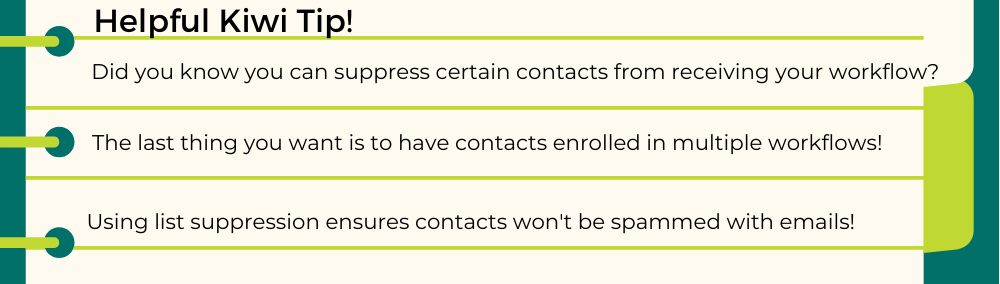
Learn how to build workflows in this helpful HubSpot Knowledge Base Article
5. Only using the social media tools for post scheduling
Most tech companies on HubSpot are utilizing social media tools on HubSpot for posting only. While the social media tool is a great way to bulk schedule social posts across all channels, there is so much more to the HubSpot social media tools than meets the eye.
One of my favorite things about the social media tool is the Social Monitoring function. Here, you can get a stream of who is liking, commenting, and following your company!
You can set up streams to follow certain hashtags, prospects, customers, influencers and competitors to stay on the pulse of what’s trending in your industry. Social media is all developing a strong brand image through sharing consistent, relevant content and engaging with your target audience to build strong relationships.
The HubSpot social media tools are an excellent way to streamline your social media strategy and set your brand up for success. Instead of having to routinely log into each social media platform, you can easily sip your coffee in the morning and reply to comments, follow new accounts and review streams with ease!
Check out this HubSpot article to learn how to set up social media streams
Now, take a deep breath. You are on your way to digital marketing success!






