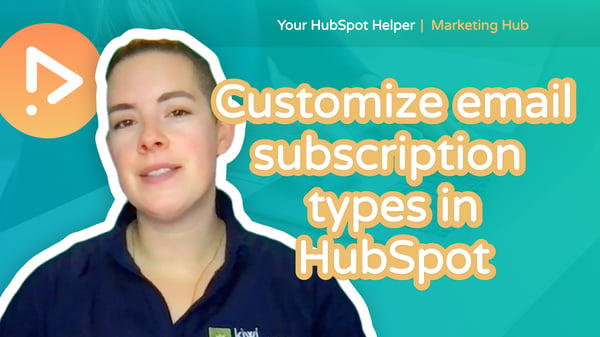Understanding how to leverage HubSpot's email subscription types is a necessity to ensure you stay GDPR and CAN-SPAM compliant. But did you realize correctly using subscription types can also improve engagement rates since it’ll be easier for readers to choose which specific content is relevant to them?
Whether you're using Starter, Pro, Enterprise or the legacy Basic tier of Marketing Hub—or you're using the Pro or Enterprise level in the CMS Hub—this info is for you.
Understanding email subscription types in HubSpot
Subscription types in HubSpot represent the lawful basis for sending marketing emails to your contacts. Simply put, if someone has opted in to a specific subscription type, you’re good to email them; if they’ve opted out, you can’t email them.
But what’s the deal if someone hasn’t opted out of a subscription type…but they also technically haven’t opted in? (Think of all those legacy contacts in your CRM who’ve been receiving emails for years, but you’re not sure where they came from.) While there might be a gray area allowing you to send emails to contacts without explicit opt-ins, it's technically not GDPR compliant and can often pose an ethical problem, so proceed with caution.
Since compliance is key, having multiple distinct subscription types—versus one catch-all bucket—ensures you're playing by the rules. And bonus: giving your contacts a choice in the content they receive will not only reduce unsubscribe rates, but also provide valuable insights into their preferences.
HubSpot comes with two default subscription types right out of the box: one-to-one (usually sales outreach) and marketing information (usually automated marketing outreach). Unless you’re doing very basic email marketing, you’ll probably want to expand beyond those options.
Common examples of subscription types you might want to add might include:
- Event Updates
- Company News
- Industry-Specific Content
- Product/Service Updates
- Promotions
- Support Ticket Communication
Remember: there’s no magic number of subscription types that’s “right” to have. Too few and readers may opt out of important notices because there’s no other choice; too many and they’ll be overwhelmed with options. Create as many subscription types as are necessary to encompass your email categories while still keeping it as simple as possible.
One other important thing to note: when naming and describing the subscription types in HubSpot, remember that the end user can see this text! Make sure these fields are clear to the end user and not full of internal jargon or so generic they’re basically pointless. For example:
- Email subscription name:
- Bad example: John’s Tradeshow Lead Follow-Up
- Good example: Sales Outreach
- Email subscription description:
- Bad example: Marketing emails
- Good example: A weekly digest of our most recent blog posts
Better titles and descriptions will encourage users to opt-in to exactly what messages they want to receive and maintain compliance. Ultimately, this will reduce future unsubscribe rates and increase engagement rates.
A step-by-step guide to creating and customizing subscription types
Now that you’ve learned all about how to set up subscription types, let's walk through the process of creating and customizing everything in HubSpot. You can follow along in the video below.
Accessing subscription types:
- In your HubSpot portal, navigate to the "Marketing" tab.
- Click on "Email" and then select "Subscription Types."
Creating custom subscription types:
- Click on "Create a subscription type."
- Provide a clear and descriptive name for the type (e.g., Monthly Newsletter).
- Specify the frequency of emails for this type.
By being descriptive during the creation process, contacts will understand what to expect when they opt in or out of a specific subscription type.
As a side note, remember that there are three types of opt-ins when GDPR is enabled:
- Opted in
- Not opted in or out (default)
- Opted out
Why's that important? Because when you create new subscription types, technically no one will be opted-in to them—but you can still email contacts! (Again, the only time you can’t email someone is if they’ve explicitly opted out.)
How contacts can choose their subscription types
Effective February 2024, Google and Yahoo require bulk senders (5,000+ email blasts/day) to include a one-click unsubscribe in all emails. But that doesn't mean you can't ALSO include a manage preferences link. That way, users can manage their email marketing preferences through the footer of any email.
Additionally, contacts can explicitly opt in via a checkbox on a HubSpot form. To add this option to your form:
- While creating or editing a form, select your GDPR option from the dropdown on the left.
- Click in the new box on your form, and you can select which subscription type the contact will be opting into.
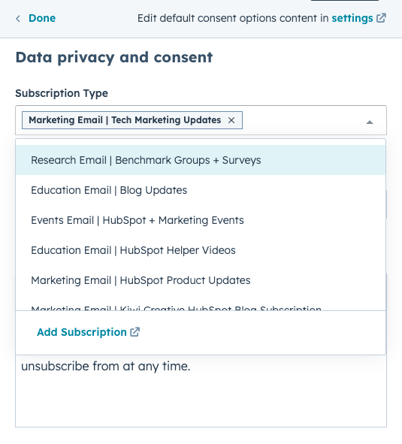
Conclusion
Customizing your email subscription types is a low-effort, minimally technical way to enhance both your database hygiene and users' experience. By playing by the rules, offering choices and gathering insights, you not only ensure compliance but also build a more engaged and satisfied audience.
To explore more on this topic, refer to our HubSpot Helper Video: Customize Subscription Types in HubSpot for Email Campaigns.