Let’s set the scene…you’re a tech marketer who has been diligently sending out a few emails a month for general lead nurturing purposes. Open rates are okay-ish, but click-through rates are poor.
You’ve tried testing subject lines, adding personalization tokens and adjusting the time of day you send messages with little improvement…but have you put in the extra effort to customize your emails with content specific to the specific user’s buyer persona and lifecycle stage?
Yes, sending out one blanket message to everyone at the same time is easier.
But common sense will also tell you that Rick, the head of IT at a Fortune 500 company who is in the decision-making stage, should get a different type of email outreach than Bob in accounting, who read one blog post before signing up for a newsletter.
To get you started down the path of sending highly relevant emails to specific segments within your database, here is a four-step process you can take to 1) audit existing content, 2) identify top-priority email campaigns to adjust, 3) set up smart triggers within HubSpot and then 4) measure those all-important metrics.
Step 1: Audit existing content
Before you start making any changes to your email marketing strategy, you need to know what resources you’ve already got in your arsenal that you can use as-is or repurpose without too much effort.
More specifically, you need to discover whether or not you have enough high-quality content that speaks to each buyer persona at every stage of their journey down the marketing funnel by doing a content audit.
——
Looking for a quick-start content audit template? We like this Excel file provided by HubSpot…and it's free!
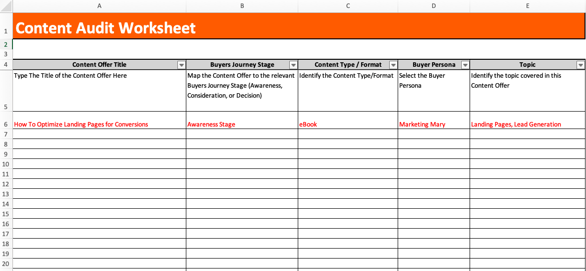
——
At the risk of overgeneralizing, here are some tips on how to label your content:
Content Format by Buyer’s Journey Stage
- Awareness: analyst/research reports, blog posts, white papers, eBooks, general white papers…look for keywords like “troubleshoot, issue, resolve, risk, upgrade, improve, optimize, prevent”
- Consideration: comparison white papers, expert guides, podcasts, videos, email, social media, FAQs…look for keywords like “solution, provider, service, supplier, tool, device, software, appliance”
- Decision: vendor comparison, product comparison, case study, trial download, product literature/documentation, instructional videos/tutorials…look for keywords like “compare, versus, pros and cons, benchmarks, review, test”
Content Topics by Buyer Persona
- C-Suite: ROI, client satisfaction, growth, efficiency, innovation
- Mid-Level Manager: process improvement, ease of implementation, employee satisfaction
- End-User: ease of use, productivity
Even if you don’t think a particular piece of content would work for your upcoming email campaigns, categorize it anyways—you still may be able to cannibalize it for spare parts.
After your audit is complete, you’ll probably notice some gaps. For example, let’s say that one of your personas is Small Biz Owner Sally, founder of a local retail establishment who is a good fit to buy your time-tracking software specifically targeted toward single-location brick and mortar stores...
While you’ve got lots of good blog posts for the awareness stage and a great demo video for the decision stage, an audit might point out that you’re missing content for Sally during the consideration stage.
Since she’s a busy business owner without tons of time to read, perhaps a podcast she can listen to on her drive to work or during lunch would be a good thing to consider creating in the future.
Step 2: Identify your top-priority email campaigns
How do you eat an elephant? One bite at a time.
Instead of getting overwhelmed filling in all the gaps in your content audit, focus on what you DO have created…I bet there’s a lot of great content to pull from already! The rest can come later.
The same thing applies to tweaking email workflows or creating new emails to include that segmented content…start small and with the highest priority items. Some good candidates for an email upgrade could include:
- Existing emails with high open rates, but low click-through rates (i.e., emails that are engaging enough for people to take a peek, but not enough for them to actually click a button)
- New emails targeted toward the highest-converting groups (e.g., is there a particular vertical that has larger deal sizes? Is there a lead source that has a faster sales cycle time?)
Step 3: Use workflows and/or smart content to automate email sends
Now that you’ve done the strategy, it’s time for technical execution! If you’re using a marketing automation platform like HubSpot, you can use “smart content” or “if/then branches” in workflows to automatically send the right email message to the right audience.
Using active lists, contacts can be segmented by practically any property within your CRM. You can use demographic information (e.g., targeting everyone with a specific job title or geographic location) or even behavioral-based actions (e.g., everyone who visited a specific page on the website or submitted a specific form) to define your segments.
Need an example? Glad you asked…
- Old generic workflow: A user’s free trial is about to expire and everyone gets the same generic email message one week beforehand.
- New and improved workflow: A user’s free trial is about to expire and each person gets an email with an industry-specific case study showcasing ROI one week beforehand.
- How? All you have to do is create a workflow and insert an “if/then branch” after the triggering event (trial expiration date) that will check a contact’s industry and then send the appropriate email based on that property.
In other words, if a person is tagged as being in the healthcare industry, an if/then branch will know to automatically send them the healthcare-specific email. With this method, you’ll have multiple individual emails, but they’ll all be triggered within one single workflow, keeping your portal nice n’ tidy.
How ‘bout another example?
- Old generic newsletter: At the end of the month, everyone in your CRM gets the same email newsletter.
- New and improved newsletter: People who have visited your cybersecurity services page get a featured blog post about that topic; people who have visited your MSP services page get a featured blog post about that topic.
- How? First, create active lists in HubSpot of people who have viewed specific page URLs. Then, click the “add smart rule” feature when creating your email. This will give you the option to show different content within an email based on list membership. (Repeat as many times as necessary to add all of your relevant active lists.)
Next, edit the email body to showcase the relevant content for each list of users. With this method, you’ll only have one email to update, and endless variations that you can create based on list membership.
Step 4: Measure the results
Last but not least (whew!), it’s time to measure your results. How did your specialized email content perform? Did it get a higher CTR? Did it convert more MQLs to SQLs than your previous content?
If you want to be able to analyze the individual performance of each segment’s emails, you’re going to want to use the workflow approach. Using the “compare emails” feature, simply select the emails from the drop-down list to get a side-by-side comparison of open rate, click-through-rate (CTR), click rate, unsubscribes and more!
Reporting on smart content in emails is a little less robust. You’ll be able to analyze the performance of the email as a whole, but not the performance of each content variation. Also, it’s worth noting that the HTML click map won’t show you clicks for links contained within a smart content module.
Either way, once you see success in the numbers, it’ll be easier to make the business case for filling in those gaps found in the content audit and retooling even more emails to be as customized as possible to the buying journey!






