When our team onboards a new client for a Pay Per Click (PPC) campaign, the top question that we always get is, "What should my monthly budget be?"
The answer, of course, is it depends! How competitive are your keywords? How specific is your audience? What channels will your campaign run on? Are you doing PPC for brand awareness or lead gen?
That said, we recently surveyed tech marketers as part of our "Paid Digital Advertising in the Real World" report to find out how much software/tech companies are really spending behind-the-scenes. The most popular answer, by far was $1,001-$5,000/month across paid search and paid social channels, averaging $1-$10/click on Google Search Network (GSN).
With that general guidance, here are some tips to effectively form your own PPC budget with the ultimate goal of maximizing ROI.
Review of PPC acronyms (and there's a lot!)
I always laugh at the sheer number of acronyms that exist in the PPC realm. When you click around in Google Ads, there are columns upon columns of acronyms that give you a humongous jargon-filled paragraph for “explanation.” So let's master the fundamental terminology before we dive into strategy:
- PPC = pay-per-click, or another term for paid search
- CPC = cost-per-click, or how much you pay for someone clicking on your ad
- Max CPC = maximum cost-per-click, or how much you are willing to pay for someone to click (i.e. your bid in the auction)
- CPM = cost-per-mile (Latin for thousand), or how much you pay per thousand impressions on your ad
- CPA = cost-per-acquisition, or how much you pay per conversion (e.g. a sale)
- Long tail keywords = it’s not an acronym but you’ll want to know the definition! Consider long tail keywords to be a phrase rather than 1-2 words
Not confusing at all, right?
When it comes to determining your PPC spend, we tend to focus on CPC and Max-CPC, especially when in the research phase. However, when building your campaign, you may choose a different bidding strategy. You can check out the different bidding strategies in this article from AdEspresso.
Establish the goal of your PPC campaign
Before you determine your PPC spend budget, you need to think about what the overall goal of your PPC campaign is. We frequently look at what stage of the sales funnel users who will see your ad reside in. Knowing where users are in the sales cycle for your campaign is crucial as it determines the keywords you will target, which then determines your budget.
Let's use a practical example: you’re a SaaS company advertising your new workforce scheduling software. Which of these options meshes with your strategy?
Awareness
You want to show your ad to users who do not know your company and/or what a workforce scheduling software even is. You wish to drive traffic to informational landing pages. As such, you'll target high-level keywords relating to workforce scheduling software without any brand name modifiers.
Consideration
You want to show your ad to users who know what workforce scheduling software is and are looking for a company to purchase the software from. You wish to drive traffic to landing pages for gated resources (e.g. whitepapers). As such, you'll target long-tail keywords relating to workforce scheduling software with an emphasis on your software's unique traits.
Decision
You want to show your ad to users who are ready to purchase workforce scheduling software. You wish to drive traffic to a landing page so they can schedule a sales call or demo or even submit their contact information. As such, you'll target brand name queries and long-tail workforce scheduling software keywords.
Do you see the difference between all of these? The types of keywords you target are directly related to the stage of your audience within the campaign. Once you determine which stage of the sales funnel your campaign falls into, then we can move on to estimating an efficient budget.
Use Google Ads Keyword Planner
Similar to SEO strategy, you want to target keywords in PPC that have a high search volume with a low-to-medium competition level. Using Google Ads Keyword Planner, you can research relevant keyword opportunities, and forecast their performance for free!
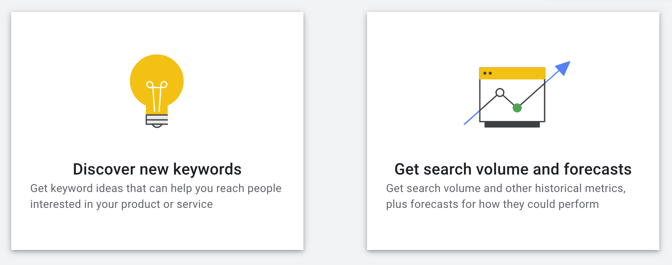
Step #1: Discover new keywords
To start, go to the Keyword Planner and use the "Discover new keywords" feature. You can enter up to ten keywords and/or a website URL to generate ideas. When Google Ads lists out keywords, it includes the query, the average number of searches per month, and the competition level.
However, a key feature are the two "Top of page bid" columns. These two columns show you, on average, what CPC advertisers are paying on the low and high ends for the words or phrases you want. This instantly gives you a sense of the type of budget you will be looking at. Keywords that are between $5-$10 will make your budget last longer than those between $25-$40!
In the tech industry, a lot of tech marketers find that the keywords relevant to their product or service are quite expensive. While this can be overwhelming, remember that you can play around with match types (broad, phrase, and exact) and longer-tail keywords to lower the CPC.
Step #2: Get search volumes and forecasts
After getting a sample keyword list together, drop it into the "Get search volumes and forecasts" feature. Under the Forecasts tab, you will be able to see how a campaign using these keywords would perform. There are a chart and table that appears at the top, giving you an option to see the forecasted number of conversions and clicks, along with your Max CPC. At Kiwi Creative, we tend to focus on the number of clicks.
Revise the Max CPC based on both the low and high top of page bids you analyzed when performing research and on how much you wish to spend each day. As you increase or decrease your Max CPC, your monthly campaign spend, daily budget, clicks, impressions, and CTR all change.
I personally often look at the line graph Google creates, showing the relationship between the number of clicks and Max CPC, to get a sense of where my budget falls. For example, if there is exponential growth in the number of clicks between a Max CPC of $10 and $30, then perhaps I would put my Max CPC at $20 to be right in the middle. It's important to be competitive in these PPC auctions, but for tech marketers, we also need to be mindful of our budgets.
While Google's Keyword Planner is not perfect, it does provide a great look into the type of budget you should allocate to your PPC campaign so that it reaps the most benefits for your tech company. With PPC, it's crucial to build out a thorough strategy on the front end so that your campaign spends your money wisely. While we're seeing more tech marketers take advantage of PPC, it continues to be important to optimize all aspects of your marketing strategy.






