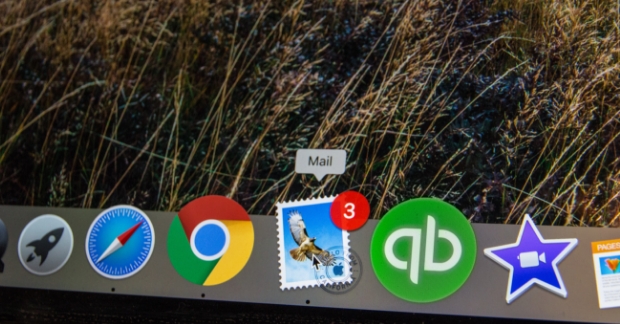During the company's WWDC Conference in June 2021, Apple announced new privacy-driven features for email on all of its devices. The next round of software updates—slated to drop in September 2021—will include Apple's Mail Privacy Protection update, along with other new features for users.
While consumers will undoubtedly love the added privacy, these new features mean that tech marketers will have MUCH less visibility into how readers interact with email when using Apple products.
How Mail Privacy Protection works
First, it's important to note that Apple's Mail Privacy Protection update only applies to its native Mail app. Users who check email using Gmail, Outlook and other apps will not gain these features with the new software updates.
According to Apple, Mail Privacy Protection “stops senders from using invisible pixels to collect information about the user. The new feature helps users prevent senders from knowing when they open an email.”
Apple also explains that the Mail Privacy Protection update “masks [the user’s] IP address so it can’t be linked to other online activity or used to determine their location.”
After users update Apple's software this fall and open the Mail app, they will encounter an opt-in prompt for Mail Privacy Protection—either “Protect Mail activity” or “Don’t protect Mail activity.” The wording around these two options is intentional. In essence, why would users not want to have their mail protected?
This opt-in methodology mirrors the new tracking prompts that appeared as part of the iOS and iPadOS 14.5 updates. With this update, users received a pop-up when opening an app that gave an option to block tracking. When Apple introduced this option for app tracking, a whopping 96% of users in the USA opted out. We can predict that we will see very similar results with the Mail Privacy Protection feature. This means tech marketers will no longer have the ability to track metrics like:
- Email opens
- Time stamps
- Forwarding
- Device type
- Exact location*
*The update will allow email senders to identify state or country location. Instead of letting email senders see a user’s real IP address, Apple will randomly generate an IP address that corresponds with the user’s region.
There are some technical nuances associated with the Mail Privacy Protection feature. For one, devices need to both be connected to WiFi and have the Mail app running in the background for the feature to work. Users checking email using cellular data or that turn off Background App Refresh for the Mail app will not gain the Mail Privacy Protection feature.
Expect inaccurate (inflated) email open rates
As of July 2021, 50% of email opens occur with Apple's Mail app. Currently, tech marketers gain insight into open rates when email pixels and images load.
Starting with the new Mail Privacy Protection update, the Mail app will first download email messages to Apple's caching servers. Apple will duplicate the images in an email so that when a user opens the message on his or her device, it downloads from Apple's server instead of the sender's email service provider's. This duplication to Apple's cache also renders the open tracking pixel useless as the process occurs before a user actually opens the email.
Moral of the story? Open rates from Apple devices and Apple Mail will become wildly inflated. Based on Litmus' testing since the softwares' beta releases, tech marketers can expect to see inflated open rates of around 75% for the Apple Mail client. Why is this not 100%? The technical nuances mentioned above with WiFi and Background App Refresh mean that the Mail Privacy Protection features will not run all the time.
iCloud+ takes email protection even further
iOS 15 and iPadOS 15 also include a new "Hide My Email" feature with iCloud+ subscriptions. With this feature, users can create email aliases that forward to their primary email addresses. For example, a user can create an alias (read: fake email address) to create an account or to access a gated resource.
In Apple's documentation for the feature, which debuted as part of their "Sign in with Apple" process last year, they use the following example:
"If j.appleseed@icloud.com is your Apple ID, your unique, random email address for a given app might look like dpdcnf87nu@privaterelay.appleid.com."
Apple also notes that other apps and services cannot use these email aliases; each alias is specific to one app or service. Even more, after using an alias, a user can simply delete the address, and the email no longer exists.
How should tech marketers adapt?
- Filter your metrics: Since you'll never get an accurate number for how many total people have opened an email, think in percentages instead: filter your metrics to remove iOS devices and analyze open rates based on the remaining platforms, extrapolating that people using Apple products have behaved in a similar way.
- Create an exclusion list: Filter out any "@privaterelay.appleid.com" email addresses before sending emails to avoid harming ESP scores caused by a high bounce rate.
- Stop using open rates for tests: Tech marketers also will need to shift away from using open rates as the metric behind subject line A/B tests, spotting engaged vs unengaged users, and workflows that trigger based on email opens. In essence, tech marketers should base their email marketing strategies and peripheral marketing work on metrics other than open rates.