Emails and webinars go together like PB+J…you use email before your webinar to generate registrations—from which 57% of webinar registrations are secured—but are you falling short on email follow-up after? If you're just doing one "thanks for attending" message, that answer is probably yes.
According to HubSpot, the global webinar market will reach 800 million by 2023. If you’re not following up beyond the “thank you” email, you’re letting A LOT of potential warm leads go by the wayside.
Instead of sending a single follow-up message and then moving on, your goal should be to incorporate your webinar attendees and registrants into a long-term nurture…and here’s how.
Identify value-add content for a series of email follow-ups
Be honest…are you so burnt out after a webinar that you just let the platform send out its default post-event email and call it a day? Or do you send a more customized follow up message, but not until a couple weeks later because it’s low on your priority list?
If you start prepping for email follow ups before the webinar even happens (using the content ideas below), you can have emails almost entirely built out in advance, allowing for relevant and timely follow ups. (Just add in a YouTube link to the video recording and you’ll be good to go!)
The basic post-event content
Nowadays, webinar registrants expect full access to all of the info discussed during the event in a recap email. (This is especially true because only around half (55%) of webinar registrants actually show up for the live event…The other 45% skip it on the assumption that they’ll receive that email, and expect to view the webinar on their own timeline!)
- A video recording: Always, always record your webinar so you can post it on YouTube/Vimeo immediately after you sign off. Just be sure to warn participants that you’re recording in advance, in case someone blurts out an off-the-wall question.
- Slide decks: Make sure to upload your slide deck on Slideshare so people can reference it after the event. And don’t forget to take a second at the very beginning of the webinar to remind your attendees that you’re recording the presentation and will provide a link to the slide decks afterwards. That way, they won’t distract themselves by trying to take screenshots or elaborate notes.
- Speaker contact information: In your follow up emails and/or directly on your slide deck, include a brief speaker biography and a way your attendees can follow up with them for questions, like their LinkedIn profile or email address.
Beyond the obligatory
Ready to send more than one post-event email? (Yes!) Here are some ideas for additional follow-up messages.
Related content
Do you have relevant content to go with your post-webinar emails? That can be any number of related things—from whitepapers, to premium content, to blog posts—as long as they’re on the same topic as the webinar.
That said, we strongly believe that if you’re going to send up a follow-up to someone who attended your webinar, it shouldn’t just contain information you already gave them—that’s boring. 😴 Make it something that expands upon their topic of interest, giving more detail than could be covered in an hour-long event.
Extra relevant content doesn’t have to be a super big deal (depending on funnel position). For example, you don’t need to offer a 15-page whitepaper you’ve researched for weeks when you have a 600-word blog post that’s just as impactful.
Just remember that whatever content you compile for after the webinar should nurture your campaign and keep your contact interested.
FAQs
During the webinar, people were likely dropping questions in the chat pane or asking them during a wrap-up Q&A session. Type up those answers and include them in an email, a landing page, a PDF…you get the idea. If one person asked them, many others probably have the same question.
Short post-webinar survey
Prepare a quick survey that attendees can take after your presentation. To direct your participants to the survey, include a note at the end of the webinar that directs them to “Complete this short survey to tell us how we did” by following the link in the chat box or in your follow up email.
You can approach this a few different ways—for example, you could design a survey with two or three easy questions, like:- “Was the webinar easy to access?”
- “Did you enjoy the speaker(s)?”
- “Was the topic applicable to you?”
To have participants answer your questions, you could offer something whimsical, like having them rate their experiences with multiple choice emojis (👍 vs 👎, 😀 vs 😕, 🤓 vs 🥴, etc.).
You could also ask them questions like, “On a scale of one to five, how relevant was this topic to your business?”
In-depth feedback survey
Separate from your initial survey, you may want to send out a more in-depth feedback survey to your especially engaged leads.
During said survey, ask more detailed questions designed to help your attendee to move further down the tunnel, e.g., “What are you most excited for with this new tech or program?” or “What other topics would you like to be a part of our webinar series in the future?”
Integrate your webinar platform
Are you a HubSpot user? If so, they offer a native (and free) integration with three of the most popular webinar platforms: Zoom, Eventbrite and GoToWebinar.
Once you’ve connected systems, new webinar registrants will get entered as contacts in your CRM, saving you the headache of manually entering data or exporting/importing spreadsheets. But even more powerful than that, you can use someone’s attendance status to build lists for follow-up emails, lead scoring, workflows and more.
Each integration tool works differently, but they will all at least display registrations and attendance (attended or didn’t attend). Zoom also shows the duration of attendance (did they skip out after three minutes?) and Eventbrite will show cancellations and refunds if you had a paid webinar.
If you want to take things a step further, check out HubSpot’s Marketing Events Object, which gives you an overview of all your marketing events in HubSpot AND tracks marketing events in your revenue attribution reports.*
*For use with Zoom, this is still in Beta.
Set up workflows with if/then branches
If/then branches can organize and automate your nurture according to various triggers based on behavior. For example, if you had Zoom integrated with HubSpot, you could send out different emails to different audiences, like those who:
- Attended and watched the entire presentation
- Attended but didn’t stay for the whole thing
- Registered but did not attend
By getting these emails and workflow(s) ready to go before your webinar, you can act quickly once the event is complete.
When you’re done, your workflow could look something like this: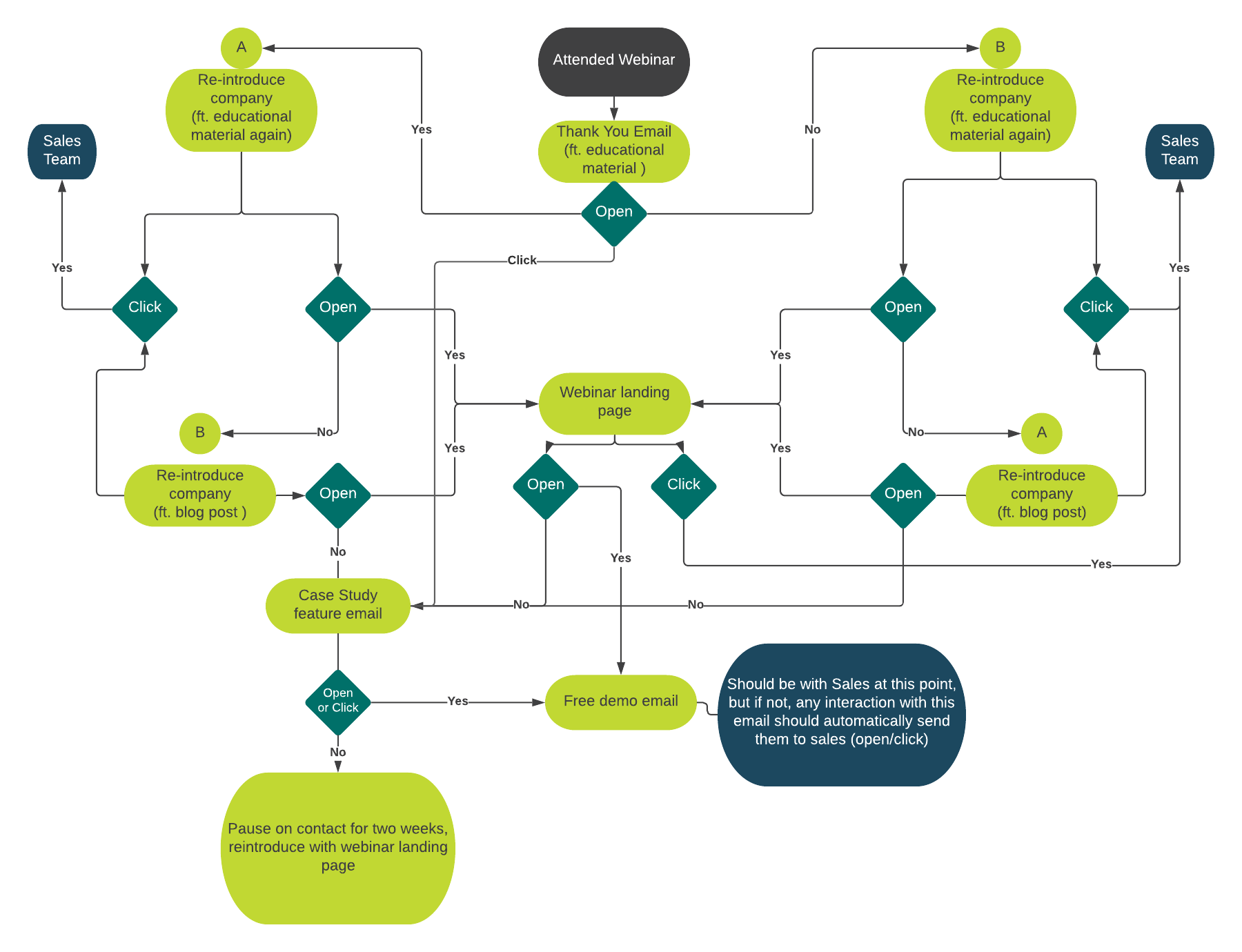
But what about all of those people in your database who didn’t register at all?
Our opinion is it’s okay to send them a single post-webinar email with the amazing content they missed, but only if they’ve expressed interest in the general topic before. (E.g., if they’ve visited a related services page on your website or if they’ve read more than two blog posts tagged with a similar topic).
After that, only send further follow-up messages to non-registrants using another if/then branch. For example, if they clicked on the first email to view the video or read the slide deck, then they’re interested and can continue on in the workflow.
If they don’t click on anything in the email, leave ‘em alone.
Pick the right CTA
Now that you’ve got your content offers planned, the integrations set up and the workflows mapped out, there’s just one more thing to do: build out the emails and select the right CTA.
What action do you want your attendees to complete after reading your emails, and how do they differ for each segment of attendees?
For example, if you’re emailing Person A (someone who registered and attended the whole event), they may be ready to move forward to the next step of the funnel. In that case, maybe a CTA like, “Book a demo” or “Schedule a call” would be appropriate.
On the other hand, if you’re emailing Person C (someone who registered but didn’t attend), perhaps your CTA encourages them to watch the webinar they missed and save the date for the next one.
No matter what, when you’re following up, think beyond just the immediate. Never forget that over 75% of marketers say that webinars help them generate new leads and expand their brand reach…so get to nurturing those leads via email!






