
 -Minute Read
-Minute Read


HubSpot Technical Consulting: Crafting Portal Solutions for Unique Business Problems
The Ugly Truth
Without tailored HubSpot technical consulting to align the CRM with specific business needs, you'll miss the mark on achieving your true goals.
Exploration & Discovery
Conduct a detailed review of current business problems and team structures to ensure HubSpot can effectively meet your needs.
Technology & Data Assessment
Thoroughly audit your software tools, technologies and data to ensure that your information can—and will—work in HubSpot.
Solution Design & CRM Implementation
Strategize and create documentation for the proposed HubSpot solution and perform a technical build-out to meet your specific business needs.
The Ugly Truth
Without tailored HubSpot technical consulting to align the CRM with specific business needs, you'll miss the mark on achieving your true goals.
So many companies invest in a CRM platform like HubSpot with hopes that it will solve their marketing, sales or service problems across the board, without really considering the hows and whys. It’s a common assumption that HubSpot is a solution that can fit everyone’s needs and use cases. After all, that’s how it’s such a successful company, right?
A one-size-fits-all approach often overlooks your unique business challenges. Your company may thrive with Marketing Hub, but require a more complex and customized solution for your customer service teams like Zendesk. Sales Hub may be perfect for keeping your pipelines and complex deal stages in check, but Content Hub isn’t in the cards for your WordPress-loving marketing team.
The problem? Many are disconnected from the greater overarching solution they need, and are too focused on the platform itself.
That’s where HubSpot technical consulting comes in. It’s not just about configuring the tool post-purchase; it's about architecting a solution that aligns with your business goals…preferably before you’ve made the decision to buy certain hubs or tiers in HubSpot so you know it’s the right fit for your needs.
This strategic approach saves you from the common pitfalls of CRM implementation, the headaches of unplanned costs and empowers you to leverage HubSpot in a way that works best for your business.
Technical consulting consists of four essential stages:
- Exploration & Discovery: defining your “why” and documenting processes
- Technology & Data Assessment: reviewing your current data and technology
- Solution Design: documenting and outlining your technical solution
- CRM Implementation: technical build-out of the defined solutions for your unique business needs
HubSpot technical consulting is an art and a science, a marriage of technical knowledge with a broader vision to help you transform your business.
It's not quite as simple as purchasing HubSpot to solve all your problems…
Exploration & Discovery
Conduct a detailed review of current business problems and team structures to ensure HubSpot can effectively meet your needs.
The “art” side of HubSpot technical consulting lies in uncovering the root of your business problems before rushing into a solution. This is arguably the most critical stage of the process, where we take the time to truly understand your business pain points, and it gets interesting.
Whether it’s inconsistent sales processes, marketing organization or lack of customer service alignment, you’re going to need to dive deep to uncover things like:
- Veteran employees who pass down critical operational knowledge to new hires by word-of-mouth.
- Marketing processes only known by a select group of employees with zero back up notes or folks versed in the softwares they use.
- Spreadsheets upon spreadsheets filled with piecemeal lead and pipeline information that sales reps pass back and forth via email.
- And much more…
Create a winning team
Selecting your organization's key stakeholders to pinpoint the nitty gritty details and the overarching goals of your solution is critical. Change management is a key component of the technical consulting process, so creating a team that can offer insights into every facet of your organization and think critically about your "why," you might be stuck in an endless cycle of rose-colored glasses, finger-pointers and nay-sayers.
Having a team that is ready to roll up their sleeves is critical to the success of your unique HubSpot solution, so make sure you are selecting the right people for the job. Here are some considerations to keep in mind:
- What are your company's and each individual team’s goals and objectives for the year?
- How will evaluating, architecting and potentially implementing a new system like HubSpot impact these goals?
- Are there any opportunities to adjust goals or schedules so team members can better focus on the process?
- Will any one team member or department be impacted by the process more than others?
- Do you have a net new sales team after an acquisition bringing their product and processes to the table?
- Are there processes “in the works” or in need of desperate help in one team over another?
- Who will be the end users of the solution, and do they need to be a part of the process (smaller teams) or can a department head take the lead and filter feedback as a liaison (bigger teams)?
- Are there any team members you don’t have that you need to outsource eventually during the implementation phase?
- If your marketing team needs email, landing page or other templates to properly migrate their processes, do you have a developer ready to assist with coding?
- Does your service team have familiarity with integrations to properly connect your help desk application so no tickets are lost in the migration?
This is not for the faint of heart—your entire team has to be willing to drop their pride and dig deep to establish trust across departments for open, honest communication about processes, issues and roadblocks. If that doesn’t exist, well, you’ll never be able to ask the right questions or uncover the genuine pain points.
Document your processes
After defining your team, work together utilizing tools like Notion, Miro or Lucidchart to create a central source of truth for processes big and small. Things that may seem like common sense to some members of the team may completely trip up another department, reveal a gap in your tech stack you didn’t even know existed or uncover areas that your teams are grossly misaligned on. So don't feel that any one thing is too big or too small, getting everything down on paper helps guide the remaining conversations.
- Those veteran employees? Sit with them and write down or record them walking through the operational processes they typically teach in-person.
- The webinar processes only known by the events team? Have them document from start to finish the tools, documents, templates and people involved for each step.
- Spreadsheet-loving sales reps? Get them to walk through their typical documentation process, outreach and more.
This part of the process is not about how to improve things, only writing them down.
Explore & define your real problems
If you're considering HubSpot at all, you'll have some kind of documentation or anecdotes that brought you to this conclusion—the good, the bad and the ugly.
For example, you might find yourself in sticky meetings where sales complains about receiving poor-quality leads that never convert, while marketing insists they’re delivering a high volume of qualified prospects.
Technical consulting looks at those complaints as correlations rather than causations. Consider it a diagnostic process—just as a doctor listens to your symptoms to determine the root cause, you have to take those business problems and uncover an accurate diagnosis and a targeted course of action.
So, someone versed in HubSpot technical consulting may define an exercise where you have sales and marketing define what a SQL should look like, request reports on marketing attribution as well as lead follow-up and finally discuss current tactics across the departments.
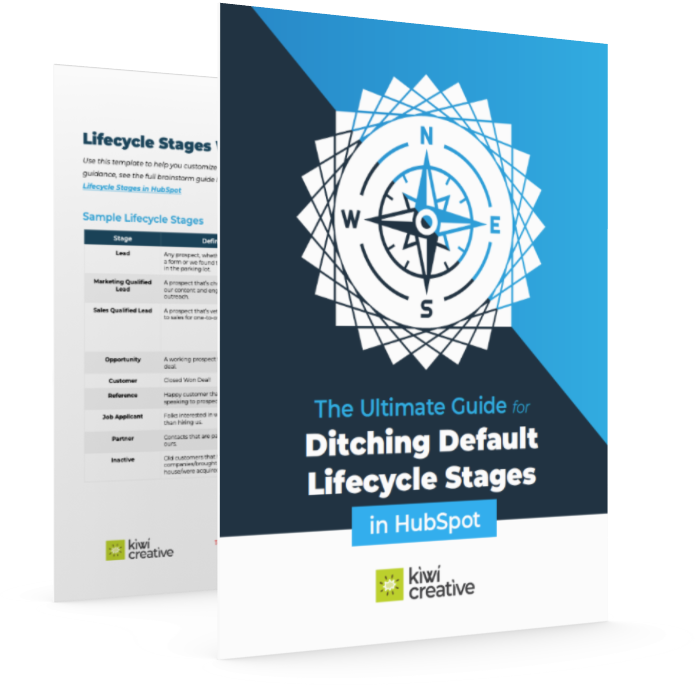
The Ultimate Guide for Ditching Default Lifecycle Stages in HubSpot
Assess whether the HubSpot default lifecycle stages fit your business needs and find out all the strategic implications of creating your own!
Download your copyLo and behold, during this exercise the real issue that went unnoticed is uncovered:
- The definitions and criteria they provide for the lifecycle stages of your prospects are completely different.
- Sales feels they lack BOFU content from marketing to help them convert leads.
- Marketing lacks insight from sales to create that content, so they are sending leads too soon.
- Sales and marketing have no way of tracking attribution for marketing efforts to see leads converting to sales.
- Sales has no formal system to track who is in the pipeline, where they are, when they were last contacted and more.
Technology & Data Assessment
Thoroughly audit your software tools, technologies and data to ensure that your information can—and will—work in HubSpot.
Once your business problems are defined, the next step is assessing your technology stack and data flow. If you thought that documenting processes and getting to the root of your business issues was hard…this next step will feel like a cakewalk. You’ll be taking your process documents and evaluating your existing systems to identify gaps, redundancies and integration needs.
Assessing & auditing your current tech stack
When you approach a technology assessment, you might find yourself focusing on eliminating redundancy and cutting costs. While these goals are certainly important and central to the process, the true value of a tech assessment lies in its ability to reveal insights into how your current tools and data practices support your business objectives.
AKA we’re not just looking for what can be discarded, but rather evaluating what exists, how it operates and identifying gaps that need to be filled to enhance your performance. Particularly so you can understand how your current tools interact (or don’t) with each other and which systems should be integrated or replaced by HubSpot’s core functionalities. By the end of the audit you should be able to define:
- Current tool utilization, including how often each tool is used and for what purposes.
- Redundancies and overlaps where tools are duplicative or where departments are using similar solutions without realizing it.
- Overviews of the costs associated with each tool compared to its actual usage and value.
Sometimes that means an entire software gets tossed. Other times it means manual processes become automated. Sometimes it reveals a HubSpot hub that was thought to be the holy grail actually needs a critical integration requiring APIs. Occasionally it reveals overlaps or a deep disconnect between department’s processes.

Refine and Organize Your Company's Tech Stack: Audit Worksheet
Use this editable worksheet to catalog software across departments, review tech capabilities, discover gaps or overlaps and determine needs for new technology.
Get your worksheetMore often than not—it’s a combination of all of these things. Here are some key details to focus on when looking to make the switch to HubSpot:
- Tool inventory: List all the tools currently in use across different departments. Make sure to include both popular and less-known tools, as well as any custom solutions that have been developed.
- Are there tools in HubSpot that will replace or replicate these features?
- Do you want to get rid of certain technologies altogether, or do you need it to integrate with your HubSpot CRM?
- How will you integrate these tools (more on that in a bit)?
- Are there admins for these tools that need to be involved in the process?
- Departmental overlap: Analyze whether different departments are using similar tools for the same purposes. For example, is Marketing using one email marketing tool while Sales is using another? Identifying these redundancies can help streamline processes and reduce costs.
- Hidden processes: Remember how we went through the process documentation exercise earlier? This will take it one step further and reveal processes being managed outside of your primary systems that shouldn't be, or processes you didn't think to document. For example, are employees relying on Excel or other standalone solutions that may not be visible to everyone? Understanding these gaps can help determine where HubSpot or other tools can fill the void.
- Cost analysis: Again, while not the true goal, auditing your technology stack can help you calculate the total SaaS costs for your company. The average number of SaaS apps per company is around 130, with 50% of these apps going unused—identifying, eliminating or consolidating underused or underutilized tools can lead to significant savings.
- Sunset plan: If you are planning to improve processes and utilize tools in HubSpot, what is your plan to phase out old tools?
- When do your subscriptions end, or are you locked into a contract?
- Is there budget to purchase HubSpot prior to phasing out the tools to ensure a seamless transition?
Doing this is not only a fantastic organizational exercise—if HubSpot is the right tool to rip and replace or integrate in your tech stack—an audit sheet will act as a goldmine of evidence showing exactly how and why it’s needed.
Examine data modeling
After evaluating your processes and technology stack, the next critical step is to examine how data flows between these tools. This involves understanding which data resides in each system, how it gets there and how it is utilized.
The easiest way to perform this assessment is by creating an Entity-Relationship Diagram (ERD) that outlines the relationships between different data entities within your tech stack. An ERD is simply a visualization of the tools you use with your data—a flowchart, really. HubSpot actually creates an ERD for you when you are a user in their system, that example is below.
This ERD should detail exactly how objects and properties interact so you can understand key considerations like:
- Where you might have to consider building APIs or utilizing integrations for optimal data flow.
- What data supersedes data in other systems or tools.
- Whether you need additional hubs or a higher tier in HubSpot to accommodate a critical data need.
- When you might require building custom properties in HubSpot in order to capture data from other tools appropriately.
If you are going through this process prior to purchase, you might use something like SmartDraw, Lucidchart or otherwise to make it as simple as possible. Your process documentation and your tech stack audit will help to inform your ERD more than you may realize.
Think of it this way—with your tech stack and processes clearly defined, you'd able to see:
- How each of your tools answers a critical data or process need.
- Where departments may have the same data flowing between different tools.
- When a tool is needed for a purpose no other tool seems to answer in the audit.
- What data you are even collecting, and where you have roadblocks now vs. where you'd like to be.
Of the may reasons an ERD is made, the end-all-be-all reason this is done during solutions architecture—can HubSpot even do what you need it to? HubSpot is powerful, but tiers and hubs have limitations that are critical to understand prior to purchase and implementation.
Custom objects & custom properties
One of the most critical ways a portal needs to work is via objects, properties and their associations. There are only a set number of default objects and default properties in HubSpot.
The default objects and their associated properties are as follows:
Luckily, creating a custom property is not something that costs extra or adds the same layer of complexity as, say, a custom object would.
Supercharge Your HubSpot: Unleash the Power of Custom Properties
Watch this video to strategize the creation of custom fields in HubSpot to gather better data for your marketing, sales and service processes!
Let's say while creating your ERD as it relates to HubSpot, you realize that your current Leads will flow into Contacts, your Accounts will flow to Companies and your Brands are…floating in no man's land.
Uh-oh.
If you absolutely must use HubSpot for whatever business case you've already established, then a custom object in this circumstance is non-negotiable. The default objects capture most everything, but many companies find that they need a custom object to capture things such as:
- Individual brands
- Subscriptions or license keys for your clientele
- Contractors or suppliers
Finding this out sooner rather than later is the best option, as custom objects require an Enterprise-level tier of HubSpot. That means a higher dollar sign, but also more features that you have the opportunity to explore while you are deep in the solutions architecture phase.
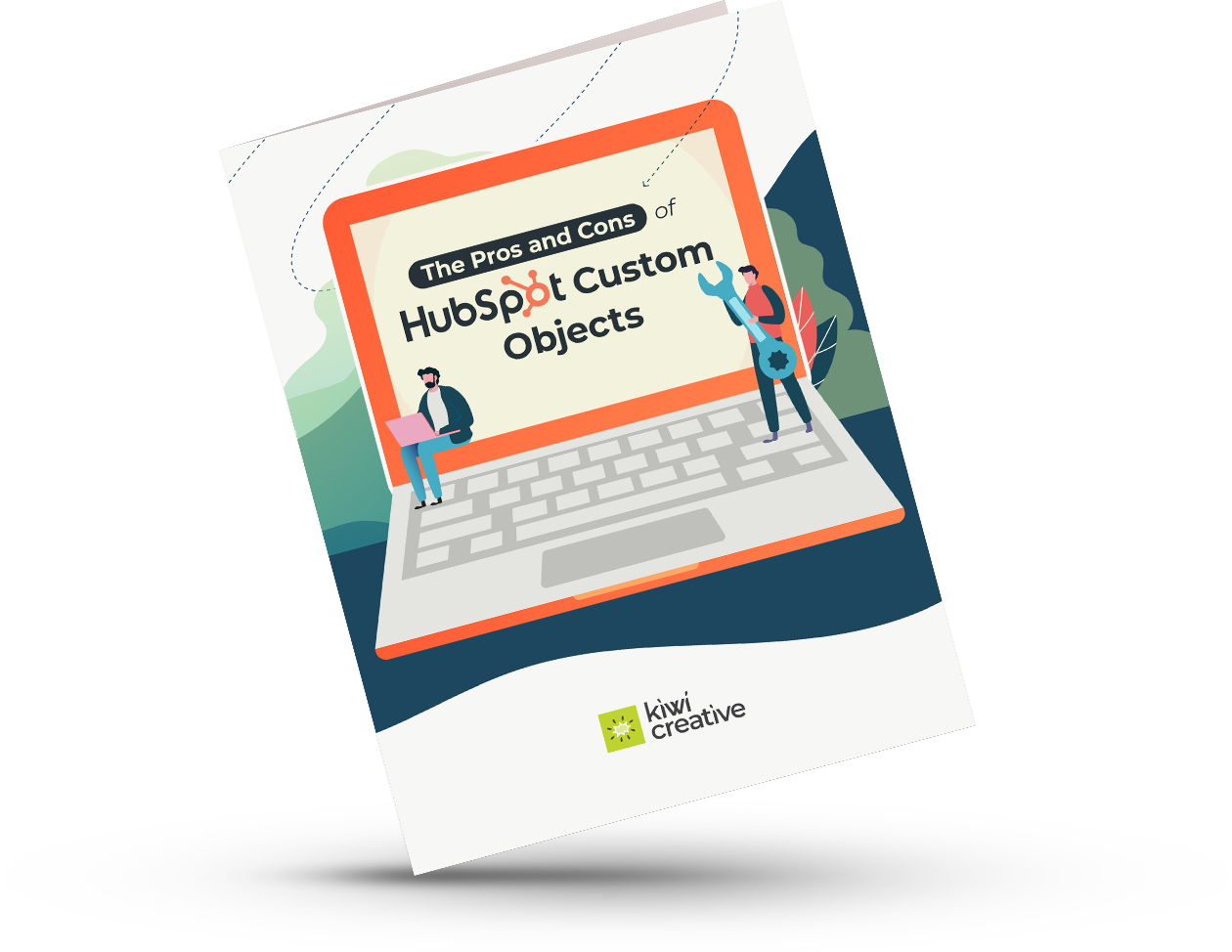
The Pros and Cons of HubSpot Custom Objects
Use this guide to determine whether a custom object is necessary for your business.
Strategize custom objectsIntegration strategy development
With a more complete understanding of your tech stack and data flows, you can begin crafting an integration strategy that aligns with your organization's needs. You’ll need to decide not only which integration options suit your needs, but how you'd like to execute the integration itself on a per tool basis.
Across all the integration options, you'll want t consider a few key things:
- Complexity: how convoluted is the integration? Depending on your data, you'll note some connections will be simpler than others.
- Support: is there well laid out documentation for troubleshooting and quick-to-respond support folks (internal or external) to assist you?
- Future needs: are there tiers for the integration? Will the integration be impacted if you have to scale HubSpot later on?
Integration options
HubSpot App Marketplace offers native integrations that are easy to install and typically work well with HubSpot. While many are free, not all tools are supported, and some might come with subscription costs.- The marketplace includes most of the more popular integrations (as well as some surprising options) so be sure to check here first before jumping to a more complex integration solution.
- For example, if you do not have access to a developer, but can find a third-party app that has robust support options outside of HubSpot's App Marketplace, you may be in the clear.
- Our take? Zapier and similar workflow tools can be clunky, and have similar issues to other HubSpot integration options where prebuilt integrations may not run exactly how you need them and require developer knowledge depending on the tech you are trying to connect. Proceed with caution!
- For example, let's say you have a proprietary client portal where your users can submit support tickets. A developer can create an API that ensures the support ticket submitted in the portal automatically creates a ticket within your HubSpot Service Hub.
Creating a HubSpot Private App for Seamless Wordpress Connectivity
Integrate HubSpot functionality with external APIs or services via a secure connection for data exchange—try doing it with blog listings for WordPress!
Tech stack & data model recommendation
Based on your tech audit and data modeling, you’ll be in a position to define exactly:
- Which tools to keep, consolidate or expand
- What changes to make in those existing tools
- The HubSpot hubs and tiers you’ll need to accommodate your data and processes
- How to integrate data on a per tool basis
Since you have your strategy defined, you'll need to create an updated version of your ERD to understand how components interact and provide clarity for any areas that may need further exploration.
For example, if your team finds themselves stuck between two hubs or tiers once you go through the process, creating multiple ERDs to show the different ways your new tech stack could interact will help you solidify your decision further.
Remember, your data and business needs will constantly evolve—this technology and data assessment is not a one-time event. Establish a process for ongoing evaluation to ensure your tech stack evolves alongside your business objectives. Regular audits and assessments can help identify emerging needs for higher tiers, evidence for purchasing a new HubSpot hub as inefficiencies arise in other tools and opportunities to consolidate as new features are released.
Solution Design & CRM Implementation
Strategize and create documentation for the proposed HubSpot solution and perform a technical build-out to meet your specific business needs.
The solution design phase is where the end-game begins to take shape, and it starts by translating everything you've mapped out into actionable HubSpot structures and processes. You're past goals, tech assessments and data modeling—now, it’s about defining how everything will truly operate in HubSpot. The solution design outlines every custom configuration and process, ensuring HubSpot will support your business’s daily operations seamlessly.
Before you can begin crafting anything in your portal…you have to document. Every. Dang. Thing.
Tying processes to your HubSpot build-out
Remember how you laid out your processes earlier without making any changes or improvements? This is where that begins to change.
While the tech stack and data modeling may have revealed some fixes, this particular part of the process helps you clarify exactly how your processes will translate into HubSpot. It gives you the perfect opportunity to improve upon what you already have in place—whether that's simplifying steps, adding automation or rebuilding better assets—using the decided-upon HubSpot features and tools.
You have the opportunity to think very granularly about how all your data is going to work together and inform every aspect of your processes like:
- Tools or features you can introduce to your processes that you didn't have before.
- Properties you need to customize or create in order to replicate specific needs (e.g., customizing deal stages and pipelines).
- Depending on your integrations and collective data stack, deciding on inclusion criteria for what data should—and shouldn't—sync.
- Who might need more extensive training than others.
- And more.
Here's the kicker: the solution design and CRM implementation work in tandem. Your solutions architecture is the blueprint, the CRM implementation is the construction. You cannot have one without the other if you want a house!
Process build-out example
So building your ERD revealed you will be phasing out SurveyMonkey and utilizing HubSpot's native Feedback Surveys in Service Hub. Solution design creates documentation for exactly how that shift will occur in real time by laying out things like:
-
Who is responsible: Which team oversees survey distribution and management? Will they continue to be responsible for this, or will another department absorb it once it is in HubSpot?
-
Tool familiarity: Does the team involved in this part of the transition have HubSpot experience, or is training needed?
-
Survey specifics: What questions should the survey cover? Do you need to amend what exists as it stands? What options did you want to utilize that SurveyMonkey did not have?
-
Timing and reminders: When and how often will surveys be sent? Will there be automated follow-ups?
-
Response handling: If a customer submits a negative response, does it trigger a task, alert or specific action for a team member? Do customers get kicked into an email sequence to book a time with their Account Manager?
Every process has a purpose, and this phase guarantees that each is documented and configured within HubSpot to make the transition as seamless as possible.
Solution design documentation for CRM implementation
Since solution design and CRM implementation are two peas in a pod, your documentation should reflect every process and need you can think of in your new system. This includes defining a host of critical HubSpot information so your processes run more effectively.
Seats, Teams & Permissions
Configuring Seats, Teams and Permissions in HubSpot is crucial for secure and efficient CRM use, although its often overlooked during the solution design phase. By defining team roles and responsibilities in advance, you can easily assign appropriate access during the implementation phase, streamlining onboarding and safeguarding your data.
Your processes should provide a thorough understanding of the butts in your seats to avoid redundancy and keep costs low with HubSpot's seat model pricing. If your processes and stakeholders are clear, you'll have a pretty easy time defining:
- Who needs what seat type (Core, View-Only or Partner).
- What Teams need created to help organize users by department or role.
- What Permissions should be set and how (individually, job-based templates, team member permission copying or custom permissions for Enterprise users).
Contact assignment
Once your users are all assigned to their appropriate teams with their specified permissions—how do those users work with contacts in your CRM and what designation do those contacts receive? Like we mentioned, if you want to update this process from your prior set-up, now is the time to do so.
Really, we are looking at how leads are assigned—round-robin, by geography, by expertise or some other designation? You'll need to think critically about how this is done in your portal:
-
If there is a property or field type used to define this that is not a default field in HubSpot you'll have to create a custom property.
-
Are there opportunities to automate or simplify assignments using HubSpot workflows?
-
Do you want to enhance your assignment strategy further with new forms or landing pages?
-
Have you defined a lead scoring strategy that could be replicated in HubSpot to assign leads based on their score?
- Do leads that get assigned an owner gain marketing contact status to ensure proper nurturing?
Marketing contact status
Marketing contacts are contacts that you pay to send HubSpot marketing emails to—and you only get so many. So if your contact assignment process fails to take this into consideration, you may make the fatal error of saying all 10,000 of your contacts are marketing contacts. And be slapped with a big ol' bill in response.
Most people do not need to email all their contacts, so ensure you formulate a strategy:
- Maybe only certain contact owners will have their contacts designated as a marketing contact.
- Maybe certain integrations or form submissions will designate the status.
- Maybe you only assign the status via a workflow when sending emails.
IT requirements
Your IT team is essential for two key aspects: the HubSpot tracking code and domain connections.
Integrating the HubSpot tracking code into your website is vital for tracking traffic, linking contact activity and helping capture non-HubSpot form submissions, enhancing reporting and reducing manual data entry. Remember, installation varies by CMS and analytics tools.
Connecting your domains aligns HubSpot assets (like landing pages) with your website URL, improving user experience and email deliverability. Domains are categorized as:
- Primary Domains: Short, descriptive subdomains for HubSpot assets (e.g., blog.acme.com).
- Email Sending Domain: Ensures HubSpot emails appear from your domain, reducing spam risks. Multiple sending domains can be connected.
Reporting
While it might seem premature to think about reporting prior to any real data being migrated or collected, identifying key metrics in HubSpot will help you define lifecycle stages, custom fields and form requirements.
For dashboards, always take a look at the pre-built reports (there are over 100) you can add before creating custom reports. This will help you think about how you want to track KPIs and set up information:
- Do specific teams need to see a standard set of reports for key departmental meetings defined in the technical consulting phase?
- Are there any dashboards that require permissions to edit?
- Do you want/need to embed any data from other systems (e.g., Databox)?
Once you've gone through those, you'll understand what's missing so you understand the types of custom reports you need to create—and any of the related properties that may need edited or created to even make the reports in the first place.
Some default fields can be confusing when coming from the naming conventions of other systems. Pay careful attention to their definitions and what they actually track, otherwise when you're building dashboards and reports you may not be tracking what you think you are.

Decoding & Defining HubSpot’s Most Misunderstood Properties
Review the definitions of HubSpot's most misunderstood properties.
Download the guideCustom properties & editing default fields
Your updated ERD is the foundation for figuring out exactly what properties you need to make and modify within HubSpot. When done correctly, you'll be able to see your connected tools, the data that needs to flow into or out of HubSpot and of course the integration style of choice.
HubSpot provides hundreds of default properties across Contacts, Companies, Deals and Tickets so make sure you review before creating any custom properties to capture data from different systems, even from external form tools. Some default properties, like lifecycle stage, deal stage and more are editable as well.
With those things in mind, it will become incredibly obvious the work that needs done based on your business case. We'll use an example scenario here:
-
Yo plan to connect HubSpot Marketing Hub with your Salesforce portal using the integration available in the HubSpot Marketplace.
-
Your teams decide that you'll only be syncing information from sales qualified leads (SQLs), but your Salesforce instance has confusing lifecycle and deal stages that your sales team has always wanted to change.
-
Marketing and sales agree that the data should flow bidirectionally, meaning any changes in HubSpot flow to Salesforce and vice versa.

Avoid CRM Sabotage: THE Best Integration Tips for HubSpot and Salesforce
Salesforce is one of the most popular HubSpot integrations but use extreme caution before connecting the two systems!
Download the white paperTo start documenting and executing this, you'll need to think about:
- What properties exist in Salesforce?
- If you want those properties to sync as a part of your inclusion list, you'll need to ensure the corresponding default property matches or that you create a custom property to capture the data.
- What data clean up processes do you need to consider for both teams?
- Do you have a formal data cleaning strategy for both systems that the teams can agree on and keep up?
- What workflows may need made on top of the inclusion list to ensure everything works as intended?
- If the sales team hates the existing lifecycle and deal stages, do HubSpot's defaults better capture your needs?
- If not, do you have a plan in place to create or edit these properties in both HubSpot and Salesforce?
- How will the new lifecycle stages impact lead scoring?
- How will the deal stages impact sales pipelines? Will this new model require certain fields for deals to progress (and do those fields exist in HubSpot)?
- Are you hoping to build other workflows that may require modifications so that they don't interfere with scoring (e.g., if you planned on making a workflow that kicks people to MQL if they fill out a contact form)?
Your properties are all deeply connected to the remainder of your tech stack and what you are hoping to connect. By going through the technical consulting process before this stage, you'll be left with a clearer picture of the exact fields you need to modify or create to replicate every business process—from pipelines to lead scoring.
Lead scoring
If you are taking the time to edit your properties to more accurately reflect lifecycle stages or deal stages within your company, you'll also want to ensure your lead scoring is set up appropriately to prioritize high-potential prospects based on engagement, demographics and behavior.
HubSpot Score is the default scoring property where this all lives (with a new version in beta)—but strategizing the negative indicators, firmographic and behavioral data will ensure you can create more automated processes to get the most value from your portal
Crack the Code: Lead Scoring Techniques for HubSpot
Strategize the information your business needs to calculate a lead score to indicate product fit and sales readiness for all your contacts!
Email subscription types & GDPR compliance
Regardless of the hubs or tiers you use in HubSpot, maintaining GDPR and CAN-SPAM compliance means you can effectively communication with your clients from the start—regardless if its marketing, one-to-one sales emails, support emails or otherwise.
The default types are:
- Marketing Information
- One to One
- Customer Service Communication
You should absolutely modify these based on your findings for more effective segmentation, spam-prevention and reporting accuracy.

HubSpot & non-HubSpot forms
After defining all your appropriate properties, email subscription types, contact assignment and more, you can now accurately collect the data you need in forms and route information appropriately.
If you're re-creating forms in HubSpot, think critically about how you want things to look and behave—from formatting, to dependent fields, to subscription options and more.
If your ERD revealed a need to continue utilizing an external form type such as Typeform, Gravity Forms or otherwise instead, be sure to submit a test form to ensure you can appropriately map properties to their HubSpot values.
Connecting the dots back to technical consulting
Here's the deal. None of the strategic considerations of the solution design or HubSpot CRM implementation are possible without technical consulting. While we highly recommend technical consulting pre-HubSpot-purchase, it can still reveal:
- Features in HubSpot that perform similarly to a one-trick pony tool in your existing tech stack—allowing you to replicate and reduce costs.
- Integrations between critical tools you didn't even know were possible—opening up a world of automation possibilities.
- Unmet needs in your portal that can be solved with simple integrations, features you didn't know existed, tier upgrades or other modifications—ensuring that you don't have buyer's remorse.
Can you roll the dice and purchase HubSpot first before you figure out how everything connects and how processes should be built?
Absolutely.
Will that lead to the best case scenario for your business and teams?
Ehh…probably not.
Technical consulting prevents you from getting locked into a contract—even for an amazing product like HubSpot—for a platform that complicates your processes more than it simplifies them. While most companies perform some semblance of the process to determine their need for the tool, it will never replace the expertise of someone versed in designing and implementing HubSpot solutions for unique business cases just like yours.
Save yourself the time, money and trouble, and do it right from the start.
Find out if HubSpot is the right tool for your business
Pre-purchase or post-purchase, let a HubSpot Platinum Solutions Partner solve your business pain points and translate your unique practices into a bespoke solution.
Get started today
/HubSpot%20Technical%20Consulting%20Crafting%20Portal%20Solutions%20for%20Unique%20Business%20Problems/ERD.gif?width=1223&height=437&name=ERD.gif)