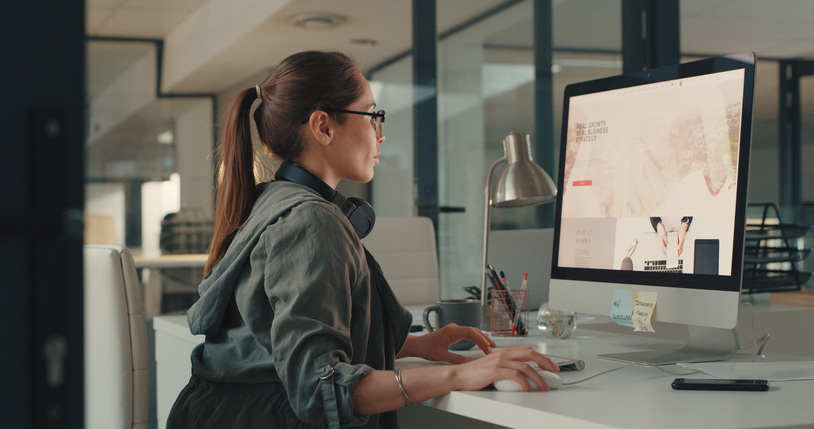Tech and SaaS companies already deal with long B2B buying cycles, outside investors, complex product or service offerings and so much more. So mastering the UX design process is essential for tech companies to create websites that are not only visually appealing but also highly effective in converting visitors into loyal customers.
Each step in the UX design process is straightforward with the end goal of improving conversion rates. UX design addresses everything from easy navigation, to engaging design, to mobile optimization and more—all of those things lead to better outcomes for your business
The Value of a Structured UX Design Process
A structured User Experience (UX) design process offers several benefits:
- Consistency: Ensures a cohesive user experience by unifying design elements across the product.
- Efficiency: Reduces rework and saves time by following a predefined process, helping meet deadlines and budget constraints.
- User-Centered Design: Focuses on creating intuitive, relevant and delightful experiences based on user needs and behaviors.
- Better Outcomes: Increases the likelihood of successful, impactful designs by incorporating feedback and iterating based on user insights.
UX Design Process Demystified
UX design plays a critical role in determining the success of your product or service, and a well-thought-out UX design can make all the difference between a user-friendly, intuitive website and a confusing, frustrating one. To achieve a seamless user experience, designers typically follow a structured process that involves several key stages.
Research & Discovery
While there are standard core tenants related to UX design, this stage lays the groundwork by understanding your target audience through market research and user insights. Designers will also work with you to understand everything about your brand, preferences and internal opinions.
Techniques such as surveys and interviews can help gather data on users' needs, motivations and pain points to help provide a solid foundation for the design. Looking into competitor websites also highlights market gaps and opportunities.
Designers and marketers will also often look at heat-mapping on your current site to determine what is—or isn't—working for your users.
For example, installing a heat-mapping software like Hotjar (we can help with that) can show you exactly what type of actions your users are taking. Are people stuck at your homepage hero and scrolling no further? Maybe you need a more noticeable CTA button, cleaner design to your hero block, better copy or even a bolder text hierarchy.

User Persona Development
User personas are detailed profiles that represent different segments of your audience. These fictional (but realistic) characters help in empathizing with users and tailoring designs to their specific needs. Tools like empathy maps and journey maps further enhance this understanding.
Much like buyer personas, understanding your user persona helps you tailor your design specifically to these audiences to create a website that matches their intent and answers their most-pressing questions.
Information Architecture & Sitemaps
We see it time and time again—orphaned pages, confusing or misleading page names, too many pages in the menu, blocks/modules on pages that don't feel cohesive to the design and so much more.
Effective information architecture and sitemaps organize content logically, making it easy for users to navigate and find what they need. This stage focuses on structuring your website in a way that minimizes friction and maximizes usability. While this may seem to be outside of the UX design process—it is fundamental to designing interior pages and blocks that, well, make sense.
Wireframing
Wireframes are skeletal outlines of your design. This stage allows for early visualization of the layout and functionality, enabling quick iterations based on feedback before the full design is created. It gives a much clearer picture of the structure of your website blocks or modules and easily reveals gaps in your content or even shows the need for modifications to your IA or sitemap!
This is typically a hard phase in the UX design process, solely because its easy to get hung up on the exact particulars of how the wireframe looks. Remember: the visual design is the icing on the cake here. Literally. Think of the wireframe as a perfectly baked cake waiting for icing, decorations and toppings. The way a wireframe looks is not necessarily a reflection of what the design will be!
Visual Design
Visual design is where your product takes shape. Designers incorporate color psychology, typography, accessibility considerations, consistent design elements and more to enhance user experience and reinforce brand recognition. That's just a fancy way of saying: designers aren't just making your website "look pretty." True UX design is a little bit of art and a little bit of science!
Measuring UX Success
Usability testing reveals how users interact with your design, identifying areas for improvement. While all the prior steps will suss out the major items, the real key is observing user behavior after you launch so you can make informed changes that enhance usability and effectiveness.
Utilizing heat-mapping tools again is a given, but Google Analytics also helps you track user behavior and engagement. Metrics such as bounce rate and conversion rate provide quantitative insights into the effectiveness of your design.
How you might ask?
- If your bounce rate is high, it can be an indicator that the hero design isn't compelling users to scroll. You may need to adjust copy, headline size, imagery or otherwise!
- If your conversion rate is low, it may indicate that users aren't exactly sure what actions they are meant to take on your site. Perhaps your CTA buttons don't stand out as intended or your pages/blocks/modules have too many CTA options—try simplifying.
A/B Testing
Try collecting qualitative feedback through surveys and usability tests to understand user satisfaction and areas for improvement. Have different internal teams or employees who may not have had a hand in the website design process do the same. Then, try making small tweaks and A/B testing different designs to help identify the most effective elements for driving engagement and conversions.
When we say small, we mean it! If you change too much of the page design, it won't be clear what exactly made the impact on the test. Try modifying smaller items or focusing on one website module/block at a time. Allow the test to run for at least 30 days (ideally more like 60-90).