 7-Minute Read
7-Minute Read
 -Minute Read
-Minute Read


/HubSpot%20Data%20Migration%20Best%20Practices%20for%20a%20Hassle-Free%20Move/Advanced%20Insights-Data%20Migration-Header.png?width=1000&name=Advanced%20Insights-Data%20Migration-Header.png)
HubSpot Data Migration Best Practices for a Hassle-Free, Stress-Free Move
The Ugly Truth
Your HubSpot Data Migration isn't as simple as importing a CSV. Effective planning and build out is critical to prevent a data dumpster fire.
HubSpot Data Migration Strategy
Determine the who, what, where, when, why and how of your data migration to minimize disruptions for the real thing.
Technical Consulting & CRM Implementation
Gather your team to review and design your HubSpot portal to work with your processes, tools and quirks—then it's time to build.
Performing a HubSpot Data Migration
After the strategic side and build out are handled—it's time for to the meat and potatoes portion of the migration process.
The Ugly Truth
Your HubSpot Data Migration isn't as simple as importing a CSV. Effective planning and build out is critical to prevent a data dumpster fire.
/HubSpot%20Data%20Migration%20Best%20Practices%20for%20a%20Hassle-Free%20Move/Advanced%20Insights-Data%20Migration-Chapter%201.png?width=250&height=250&name=Advanced%20Insights-Data%20Migration-Chapter%201.png)
Data migration is often perceived as a straightforward technical task—a matter of consolidating a couple of spreadsheets to get from one system to another. If you read up on any HubSpot data migration article, you'll probably find something along those lines.
The reality is far more complex.
The data varies, but CRM migrations fail anywhere from 30-70% of the time. Yikes.
This isn't always because of technical limitations, but due to unaddressed processes and strategic considerations like undocumented workflows, conflicting departmental jargon or fields and legacy integrations that lurk in the shadows impacting data. A truly successful HubSpot data migration isn’t just about moving data, it’s about reimagining how your business operates. It's only one step of a larger CRM implementation process that demands meticulous preparation, cross-functional alignment and a willingness to confront the "ugly truths" of your current tools and workflows.
A poorly executed CRM data migration doesn’t just risk the five-alarm fire of data loss, it can amplify organizational inefficiencies, impact customer relationships and lead to operational paralysis from a time and cost perspective.
AKA you risk replicating old fields and messy data in a shiny new platform. Not exactly the transformative HubSpot experience you're expecting.
A successful migration means asking—and strategizing for—the big who, what, where, when, why and how:
-
Who is involved in migrating the data, and who will be using it after migration?
-
What are you migrating into HubSpot?
-
Where is the data coming from
-
When do you need to complete your migration?
-
Why are you performing a HubSpot data migration?
-
How will the data be migrated?
Tips, Tricks and Strategies for a Successful HubSpot Data Migration
You bought HubSpot, are powering through CRM implementation and are finally ready to import data…well, you think you are at least! Make sure to clean out useless system data, build custom properties and other strategic considerations before you import.
Important note: while thinking on these big, broad questions is necessary for a successful data migration, they don't occur in that nice clean order.
These questions are all woven throughout the technical consulting, solution design, CRM implementation and data migration phases at varying levels of complexity. Which is why we say you cannot have one without the other.
HubSpot Data Migration Strategy
Determine the who, what, where, when, why and how of your data migration to minimize disruptions for the real thing.
/HubSpot%20Data%20Migration%20Best%20Practices%20for%20a%20Hassle-Free%20Move/Advanced%20Insights-Data%20Migration-Chapter%202.png?width=250&height=250&name=Advanced%20Insights-Data%20Migration-Chapter%202.png)
During the technical consulting phase, quite a few of the big hitter questions above are fleshed out—from documenting processes, reviewing your tech stack and outlining the technicalities involved in your solution design (e.g. integrations).
Why are you performing a data migration?
While the answer to this question is also explored during the technical consulting phase, it's important to reflect on this question again. Why? If you are migrating to HubSpot for a specific reason, the steps of the data migration process will change ever so slightly. The basics are as follows:
-
Data back up
-
Data clean up
-
Determining and setting up:
-
Who has access to the data
-
Who is going to be in your CRM, and their appropriate designations (e.g. marketing contact status, lifecycle stages, email subscription types)
-
-
Recreating assets (e.g. custom properties, emails, workflows, landing pages)
-
User training
Tool consolidation & net-new CRM
These are the more common reasons to move into HubSpot. Companies tired of using a CRM, email marketing platform, workflow tool, social media tool, pipeline tool and otherwise are moving to one single source of truth. Other companies never needed to have a CRM or platform before, but their organization desperately needs to move away from Excel spreadsheets and Word documents of processes. If one of these reasons applies to you, the universal data migration tasks will apply, plus:
-
Process creation on steroids—the technical consulting and CRM implementation elements of a data migration are beyond critical in this scenario like:
-
Who's responsible for managing the portal?
-
What is the marketing to sales hand off process in HubSpot?
-
How do you plan to assign records (e.g. territory, round robin)?
-
What is the process for logging activities? Do you plan to have the team connect their emails directly?
-
How do prospects move through your lifecycle stages? Do you plan to use lead scoring?
-
Psst…more considerations here.
-

Tech Stack Audit Worksheet
Refine and organize your company's tech stack before data migration processes to find consolidation opportunities, underutilized tools and more.
Get the templateInterdepartmental tool consolidation
Perhaps your marketing, sales, service and operations teams all worked in different platforms. You may have relied on native and third party integrations, or even a weekly export to share data across tools. If this is closer to your scenario, you still need to perform the universal tasks and add in:
-
How do you plan to aggregate vocabulary so everyone is on the same page?
-
For example, Salesforce has two separate items for Leads and Contacts. HubSpot only has Contacts and utilizes a property and object associations to delineate whether a Contact is a lead.
-
-
What field names, types and values appear across your different platforms and how will you homogenize them?
-
If you're using multiple tools, its not uncommon to have different field names containing the same data, custom properties that needed created in said tools may exist as defaults in HubSpot and more.
-
-
Since you're pulling data from different sources, what is the source of truth for mission-critical data?
-
Is any one team's data better or more accurate than others?
-
What items are being tracked in one tool, but not others, that are critical to that team's processes?
-
-
Are any data types sensitive from a legal perspective or permission based?
-
If operations needs to have private data fields for internal employees, how do you plan to create your permission sets to ensure no one else can see the data?
-
Remember: you must be an Enterprise customer to store sensitive data (e.g. HIPAA) in HubSpot.
-
-
Training might be slightly more complicated if any one team has to recreate their processes more than another due to the tools used prior.
Acquisitions & mergers
If your company is adding business units, moving into HubSpot because of a merger or otherwise—permissions and legal concerns are huge here.
-
What GDPR settings are each respective company using?
-
What email subscription settings exist now for each company, and how do you plan to migrate them?
-
If you don't plan to use Business Units, migrating contacts with the proper opt-ins and opt-outs just got a bit more complicated—just because a prospect gave permission to one company does not mean the acquiring or merging organization has an explicit okay to contact them as well.
-
-
While user permissions are important for any data migration, in this case it's going to matter even more. Mergers and acquisitions can mean new administrative red tape, policies and rules that make stricter permission sets a necessity.

When do you need to complete your migration?
Do you have tools expiring at the end of the year? Contracts up with your old system? Board members expecting the merger to be settled by a specific date for shareholders?
There's a million factors involved here—but if you don't have a clear understanding of when your data needs to be migrated, it's easy to dilly-dally through the more complex steps and feel rushed when the migration push comes along.
Who is involved in your HubSpot data migration?
Once you've figured out the why and what, the who starts to become clearer. In technical consulting, you'll build a team that are your biggest champions—they are going to be there for all the hard questions and project steps.
Your teams will likely have varying levels of responsibility depending on the hubs you selected, the reason behind the migration (e.g. if Sales is ditching Salesforce for HubSpot, they're going to have a heavier lift defining and rebuilding processes in HubSpot than your Marketing team who's been using it for years), the complexity of your solution design and more.
If you're moving emails over, your graphic designer will need to go in and build out email templates and a file convention to organize graphic assets. If you're utilizing landing pages, your developer will need to go in and code landing pages for your team to build appropriate marketing campaigns. If you're involving Rev Ops for data analysis, you'll need to get them in there to recreate reports and dashboards.
Remember: data migration is all data that your team needs to move. Not just CRM data like emails and company names. Speaking of…
What are you migrating into HubSpot?
While a true HubSpot data migration isn't simply contact information or company intel, you still need to define what's important and unimportant to your team. Are you migrating all historical data, or only records from the past 2–3 years? Departments like sales might insist on retaining every lead since 2015, but legacy records owned by former employees, inactive accounts or nonsensical custom fields (e.g., a "Favorite Color" property from a forgotten campaign) often add zero value. Use this as an opportunity to purge obsolete data—archive pre-2018 contacts with no engagement, delete unused fields and sunset zombie workflows.
Next, reconcile fragmented data dialects across teams. For example, sales might label a prospect’s progress as "Status," marketing calls it "Lifecycle Stage," and finance uses neither. Migration is your chance to streamline terminology—map those disparate labels to a unified property in HubSpot. Similarly, consolidate redundant fields: Merge "Lead Source" (Salesforce) and "Acquisition Channel" (Marketo) into a single HubSpot property.
Finally, rethink legacy assets. Those 50 variations of "Download Our eBook" landing pages? Condense them into 3 dynamic templates. Clunky old forms with 20 fields? Rebuild them in HubSpot with conditional logic. By treating migration as a data renaissance—read: HubSpot CRM implementation—you’ll reduce noise, improve usability and ensure your HubSpot portal reflects current business needs, not past mistakes.

Simplify Your Cleanup: Strategies for Scrubbing HubSpot Data
Prepare a data hygiene schedule and assign stakeholders to optimize the process!
Download the guideWhere is your data coming from and how is it getting into HubSpot?
Your why typically connects directly to the where. Companies utilizing spreadsheets, alternate tools, sporadic documents or even proprietary technology are likely moving to HubSpot partially because of the where. Depending on where you're starting, there's multiple ways that the how can occur:
-
HubSpot App Marketplace
-
Best For:
-
Simple, out-of-the-box syncs with popular platforms.
-
Teams with standard field mappings and no customizations.
-
-
Pros:
-
Native HubSpot support
-
Quick setup (often <1 hour).
-
-
Cons:
-
Limited to standard fields—custom fields require Ops Hub (e.g., syncing Salesforce data to HubSpot but leaving behind custom fields like “Lead Score v2”).
-
Subscription costs for premium integrations.
-
-
-
Third-party apps & workflow-style tools (e.g., Zapier).
-
Best For:
-
Migrating data from niche tools not available in the HubSpot Marketplace.
-
Teams needing custom field mapping without coding expertise.
-
Automating simple, repetitive workflows between apps.
-
-
Pros:
-
User-friendly interfaces with thousands of app connections.
-
Flexible field mappings and data transformations.
-
-
Cons:
-
Fragile workflows (breaks with API changes).
-
Many require premium plans for multi-step automations.
-
No HubSpot support—rely on vendor troubleshooting.
-
Costs escalate with volume of records.
-
-
-
Manual CSV Imports
-
Best For:
-
Small datasets (<5,000 records).
-
One-time migrations (e.g., legacy Excel sheets).
-
-
Pros:
-
Free and straightforward.
-
Full control over field mappings.
-
-
Cons:
-
Prone to formatting errors (e.g., date mismatches).
-
No automation for ongoing syncs.
-
Tedious, manual process.
-
-
-
API integrations using a HubSpot Private App
-
Best For:
-
Proprietary systems (e.g., custom-built client portals).
-
Enterprises with developer resources.
-
-
Pros:
-
Tailored to exact business needs, so complex data migrations are a breeze (e.g., building an API to auto-convert support tickets from a custom portal into HubSpot Service Hub tickets.)
-
-
Cons:
-
High upfront costs and time to build custom scripts (easily cost $5k–20k+ and weeks in dev time).
-
Requires ongoing maintenance.
-
-

Avoid CRM Sabotage: THE Best Integration Tips for HubSpot and Salesforce
Salesforce is one of the most popular HubSpot integrations but use extreme caution before connecting the two systems!
Download the white paperTechnical Consulting & CRM Implementation
Gather your team to review and design your HubSpot portal to work with your processes, tools and quirks—then it's time to build.
The strategic elements behind the data migration process are closely tied to, and done nearly in tandem with, the technical consulting process and CRM implementation. In fact the strategic considerations behind your HubSpot data migration are these two processes.
Technical consulting & solution design
Before you even purchase HubSpot, the technical consulting process begins to define that lovely little why involved in data migration. It helps to determine exactly how HubSpot will be the solution and aims to outline the build out in great detail to ensure that HubSpot is the right choice. In short it consists of the following steps:
-
Discovery & Goal Alignment
-
Define business objectives, pain points and success metrics.
-
Document existing workflows, team structures and stakeholder needs.
-
-
Tech & Data Audit
-
Evaluate current systems, integrations and data quality (accuracy, completeness).
-
Identify gaps in technology and data governance.
-
-
Solution Design
-
Design tailored HubSpot architecture (custom properties, automation, pipelines).
-
Map data flows, integrations and migration strategies.
-
HubSpot CRM implementation
After the solution is laid out in great detail, CRM implementation focuses on the actual build out of the proposed design. It can include a breadth of items from actual marketing templates to the more technical functions of custom properties. While the implementation will vary depending on the solution design, most will include the following:
-
User Access & Security
-
Seats & Permissions:
-
Assign Core Seats (admins, marketers) and Sales/Service Seats (reps) based on roles.
-
Use View-Only Seats (free) for executives and external partners.
-
-
Teams: Group users by department/role for streamlined permissions.
-
Contact Assignment: Automate lead routing via lead scoring (e.g., high scores → senior reps), form submissions (auto-assign to closest rep) and custom properties (e.g., industry-based routing).
-
-
Technical Infrastructure
-
Tracking Code: Install on your website for activity tracking and form capture.
-
Domain Configuration:
-
Connect Primary Domains (blogs, landing pages).
-
Set up Email Sending Domains to avoid spam folders.
-
-
-
Data Architecture & Automation
-
-
Replace legacy fields (e.g., merge “Lead Source” + “Acquisition Channel”).
-
Align with integrations (e.g., Salesforce syncs).
-
-
-
Customize beyond defaults (e.g., add “Trial User” or “Champion”).
-
Automate progression via workflows or lead scoring.
-
-
-
Weight actions (e.g., demo request = +50, email open = +5).
-
Include negative scores (e.g., job applicants = -20).
-
-
-
Process Configuration
-
Marketing Contacts:
-
Use workflows to auto-assign status (avoid overages).
-
Create a “Bad List” workflow to strip status from unengaged contacts.
-
-
Deal Pipelines:
-
Build custom stages (e.g., “Negotiation,” “Renewal Review”).
-
Set stage probabilities for accurate forecasting.
-
-
-
Create GDPR-compliant types (e.g., “Event Updates,” “Newsletters”).
-
Add opt-ins to forms for explicit consent.
-
-
Forms:
-
Rebuild legacy forms in HubSpot with progressive profiling.
-
Test non-HubSpot form integrations (e.g., Typeform → HubSpot).
-
-
-
Reporting & Governance
-
Dashboards: Build role-specific views (e.g., sales pipeline, marketing ROI).
-
Pre-Built Reports: Use HubSpot’s templates for common metrics (e.g., deal velocity).
-
Compliance: Audit marketing contacts monthly to avoid billing surprises.
-
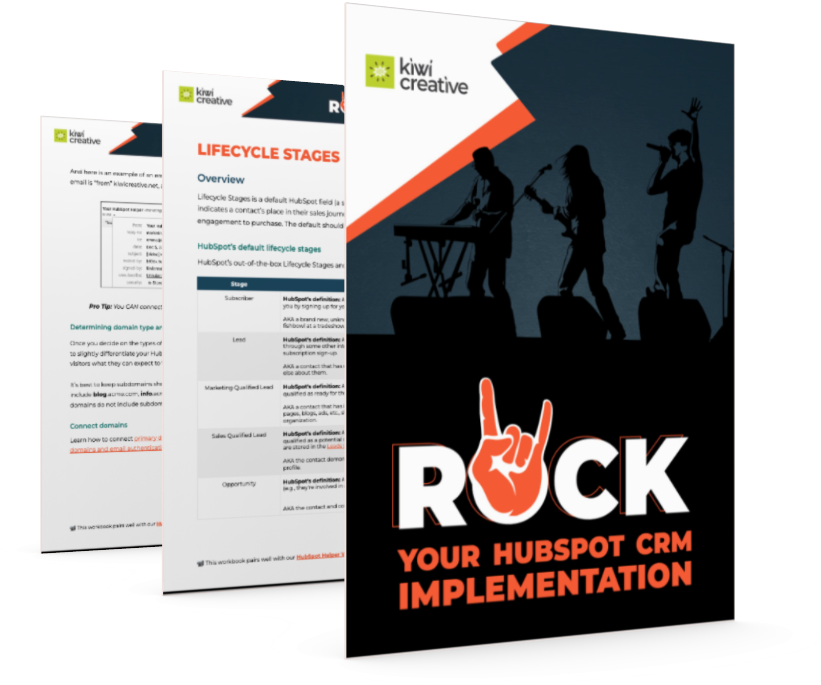
Editable Workbook: Rock Your HubSpot CRM Implementation
Brainstorm all the unique solution design considerations with your team to optimize and customize your HubSpot CRM.
Download your workbookPerforming a HubSpot Data Migration
After the strategic side and build out are handled—it's time for to the meat and potatoes portion of the migration process.
The final step is here: getting your data into HubSpot. After all the strategic considerations and build out are handled, getting your data into the platform is a bit less daunting…right?
Not quite.
In the prior phases, you determined some of the more high level considerations for your audit: what properties are being consolidated, renaming fields, who you actually want in the CRM from current records and how exactly you'd like to migrate the data in the first place.
Since that's determined, now comes the execution. Regardless of how you choose to migrate your data (e.g., HubSpot Apps, excel spreadsheet, Zapier) your data has to be backed up, cleaned, formatted and as complete as possible. Not to mention testing and addressing any errors upon migration.

HubSpot Data Migration Spreadsheet
Use this data migration matrix to avoid the headaches of data cleanliness, properly mapping fields, labels and more.
Get my templateBack up your data
Since the process of scrubbing your data can also lead to errors and miscommunications, the most critical advice we can give is this: Back. Up. Your. Data.
Multiple times.
Before you even start the clean up process. Any time another team is set to take on their portion of clean up or the data is passing between hands. Any time data is being exported from another system.
Data loss this late in the game can be frustrating, so take as many steps as necessary to avoid the issue alltogether.
Data audit & organization
You've strategized portions of your data migration alongside steps of the technical consulting, solution design and CRM implementation—but now comes the most dreaded portion. Clean up and organization of records before import. That means checking for:
-
Accuracy: Check your data for big and little issues—incorrect company names, extra @ signs in emails and otherwise.
-
Completeness: Fill in as many blanks as possible. Missing data could mean a critical contact don't enroll in the beautiful workflows you built or inaccurate lead scoring. If "Industry" is empty for half your contacts, the process you created to divvy up leads to your sales folks based on their company details is DOA.
-
Consistency: Keep it uniform. Check for capitalization errors or issues like "Company Name ABC" and "Company Name ABC Inc."
-
Deduplication: Zap the copycats. HubSpot has a deduplication feature—but common names can trip up the system.
-
Relevance: Ditch the dead weight. That "lead" with no email or activity since 2018? That's what we like to call a digital fossil.
Object-to-Object associations
During the technical consulting phase, you created an ERD or Entity-Relationship Diagram. That diagram helps map our exactly how your data is going to flow in HubSpot and what objects are associated to one another. That ERD is critical to your audit because, once again, regardless of the method of migration, you must ensure that your data connects appropriately.
If you're using a CSV or Microsoft Excel to clean and import your data, you must ensure that the sheet is filled out appropriately so that your Contacts are associated with the proper Company, your Tickets are associated with the proper Contacts, your Deals are associated with the proper Company…you get the picture.
Even if you choose to go with an app from the HubSpot App Marketplace, you need to ensure the integration is appropriately set up to receive the new data. Going with and API and HubSpot Private App? Your developer will have to ensure the proper coding is created to associate information accordingly.
If that intel is incomplete you risk pushing the "go" button or uploading a spreadsheet and facing field mapping errors, incorrect associations and a whole lot of headaches to clean everything up and push updates.

HubSpot Multi-Object Import Spreadsheet
Organize and visualize how your CRM data connects across Objects before importing into HubSpot.
Get my templateYou also need to understand how your current data is going to map to HubSpot's properties—both default and any custom properties you created during the implementation process. Similar to the ERD, understanding the fields that connect to one another is especially critical when you're hoping to connect systems. The source fields in Salesforce for example often have different names to the destination fields in HubSpot. If you did not choose to use a CSV—where you have the opportunity to rename fields you exported to match HubSpot's property names— you'll have to ensure your inclusion list for the integration or the API your developer coded has the proper protocols to map the data accordingly.
Field mapping errors can be addressed after the migration, but it's always better to handle as many of the connections prior to import.
Full HubSpot data migration
Now that your data is as clean and complete as possible, it's time to perform the actual migration. If you were diligent in following along with the proper processes, this should be relatively seamless regardless of your migration method.
-
HubSpot App Marketplace
-
Depending on the integration of your choice, your migration process will be done by heading to Integrations > Connected Apps.
-
If you have an admin on the other side (e.g. Salesforce) be sure to have them on deck for this process to help troubleshoot.
-
-
From there you will be able to see all of your syncing rules, errors, API call use and more.
-
Note: All apps will have an API call limit—and may have one on their side as well—meaning you are only allowed to import or export a certain about of data in a 24-hour period. Depending on how much data you are migrating, this process can take several days unless you bump up your allocations. This applies to third-party apps, workflow tools and HubSpot Private Apps.
-
-
You can update your preferences for the migration from this window at any time and see all the mapping errors in one place, allowing you to quickly update and connect fields as appropriate.
-
-
Manual CSV imports
-
For CSV and Excel, you'll head to Data Management > Data Integration and follow the prompts to start uploading and mapping your information.
-
You will have to indicate the type of data in your file, choose how to import specific Objects, map fields and more.
-
You can follow along with specific instructions here.
- Note: Importing files does not skirt limitations—HubSpot has tier specific migration limits on CSV file size, the number of files imported, how many columns and rows the sheet has, cell formats and more. Take care to review details and limitations before importing.
-
-
Third-party apps, workflow tools and API integrations with a HubSpot Private App
-
We cannot speak to the third-party applications, Zapiers or coding defined by your developer if you chose one of these routes for migration—since it's highly dependent on the available features of the app, tool or code, there's no way to appropriately define the migration process. That being said, if you followed the proper protocols above—and chose a good tool or developer 😉—your migration should be relatively seamless.
-
Testing features post-migration
Don't panic if something didn't import exactly as planned. After the initial migration is complete, you may need to perform delta migrations to amend any errors or address any issues you catch after import. Fix issues within HubSpot using their deduplicate feature. Ensure that field mappings are accurate and consider building lists and workflows to review data as a team. This could look like filtering for contacts missing critical data, addressing formatting or consistency errors and more.
Depending on your hub of choice and migration reasons, review the tools you're going to use most often as well:
-
Test out personalization tokens in emails and landing pages.
-
Review workflows to ensure filters are correct, and test contacts you *think* should enter based on imported data to confirm all is squared away.
-
See if deals are populating your appropriate pipelines and sales teams have their prospects assigned accordingly. Run a new contact through to ensure lead assignment processes are working as planned.
-
Check associations between objects for accuracy and completeness across Default, Activatable and Custom Objects.
-
And the list goes on…
Data migration is ongoing
Finally, be sure to come up with a comprehensive data cleansing schedule and plan. You've gone to all the trouble of building HubSpot out and migrating all your data—you're now the steward. The great part is that you're basically at square one with close-to-godliness clean data and intel if you did things correctly. Treat it as a clean slate, and try to keep it that way!
Make sure that future imports are just as clean as the first one. Communicate regularly with your developer on API issues. Always connect with Salesforce admins or your resident integration wizard as issues arise. Staying on top of it will ensure that your HubSpot portal remains the powerhouse you just built.
Worried about all the data migration odds and ends?
There's a lot that goes into the process—and that data is precious—so work with a Platinum Solutions partner and avoid the hassle.
Let's get started